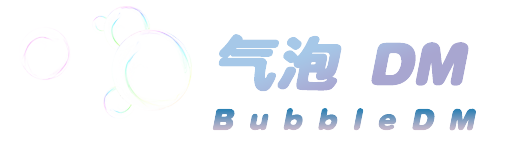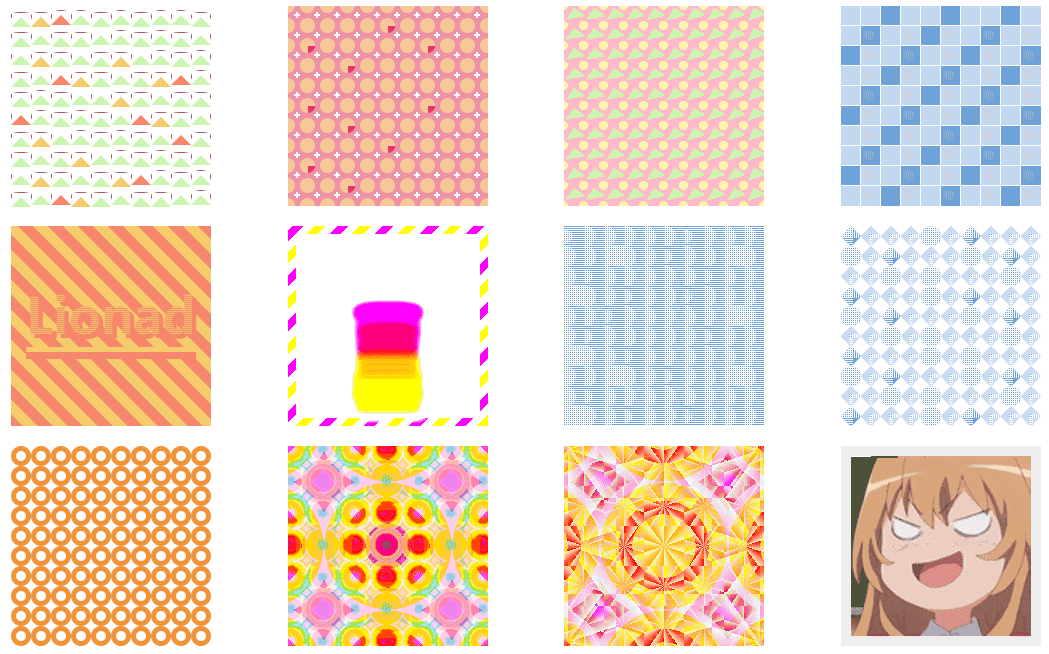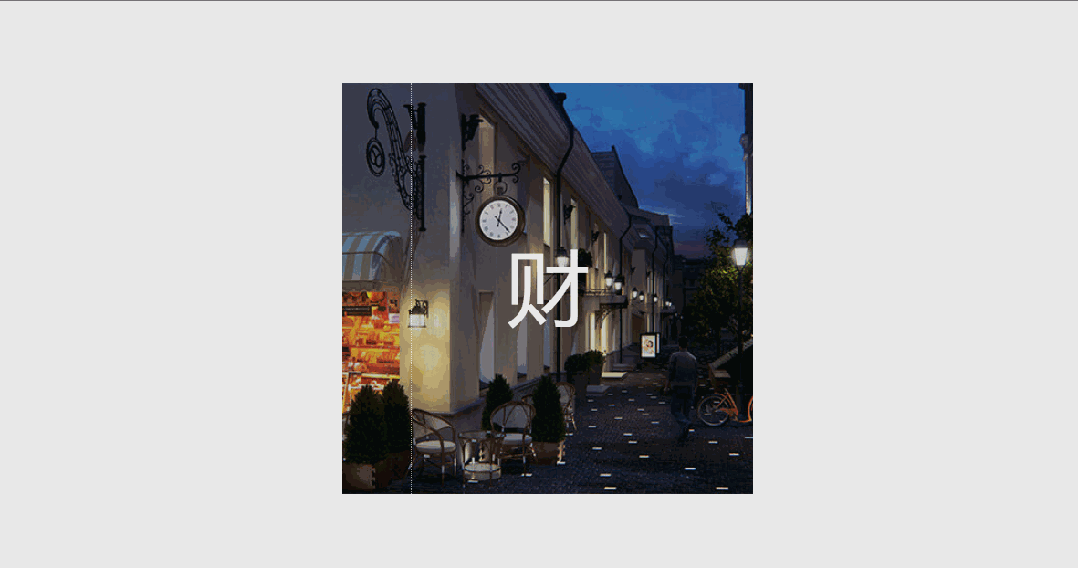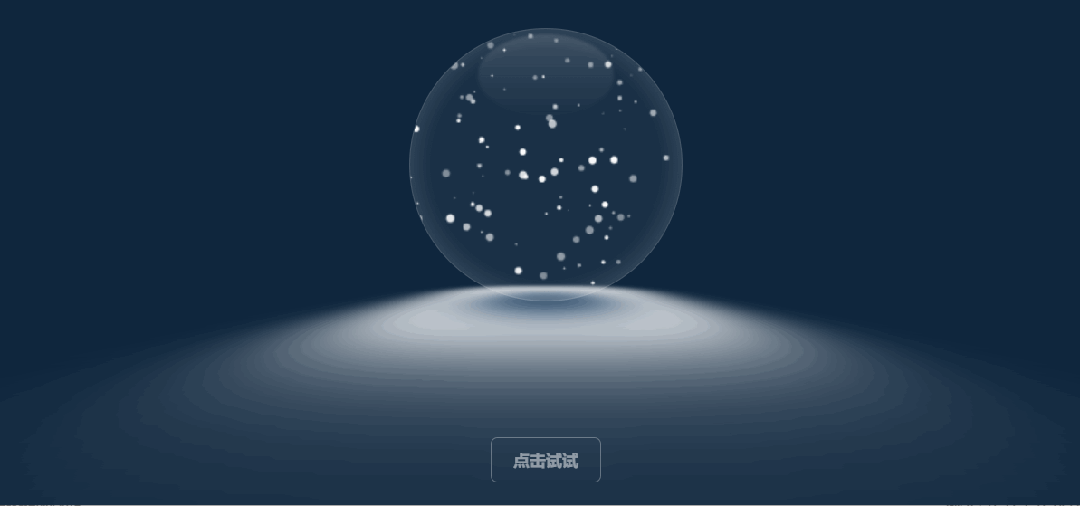这段 HTML 和 CSS 代码是一个简单的网页卡片设计,用于展示一个带有动画效果的宇航员卡片
演示效果


HTML&CSS
<!DOCTYPE html>
<html lang="en">
<head>
<meta charset="UTF-8">
<meta name="viewport" content="width=device-width, initial-scale=1.0">
<title>前端Hardy</title>
<style>
body {
background-color: #212121;
color: #fff;
font-family: 'Indie Flower', cursive;
display: flex;
justify-content: center;
align-items: center;
flex-direction: column;
height: 100vh;
}
.card {
position: relative;
width: 19em;
height: 25em;
display: flex;
flex-direction: column;
align-items: center;
justify-content: center;
background-color: #171717;
color: white;
font-family: Montserrat;
font-weight: bold;
padding: 1em 2em 1em 1em;
border-radius: 20px;
overflow: hidden;
z-index: 1;
row-gap: 1em;
}
.card img {
width: 12em;
margin-right: 1em;
animation: move 10s ease-in-out infinite;
z-index: 5;
}
.image:hover {
cursor: -webkit-grab;
cursor: grab;
}
.card::before {
content: "";
position: absolute;
width: 100%;
height: 100%;
inset: -3px;
border-radius: 10px;
background: radial-gradient(#858585, transparent, transparent);
transform: translate(-5px, 250px);
transition: 0.4s ease-in-out;
z-index: -1;
}
.card:hover::before {
width: 150%;
height: 100%;
margin-left: -4.25em;
}
.card::after {
content: "";
position: absolute;
inset: 2px;
border-radius: 20px;
background: rgb(23, 23, 23, 0.7);
transition: all 0.4s ease-in-out;
z-index: -1;
}
.heading {
z-index: 2;
transition: 0.4s ease-in-out;
}
.card:hover .heading {
letter-spacing: 0.025em;
}
.heading::before {
content: "";
position: absolute;
top: 0;
left: 0;
width: 2px;
height: 2px;
border-radius: 50%;
opacity: 1;
box-shadow: 220px 118px #fff, 280px 176px #fff, 40px 50px #fff,
60px 180px #fff, 120px 130px #fff, 180px 176px #fff, 220px 290px #fff,
520px 250px #fff, 400px 220px #fff, 50px 350px #fff, 10px 230px #fff;
z-index: -1;
transition: 1s ease;
animation: 1s glowing-stars linear alternate infinite;
animation-delay: 0s;
}
.image:active {
cursor: -webkit-grabbing;
cursor: grabbing;
}
.image:active+.heading::before {
box-shadow: 240px 20px #9b40fc, 240px 25px #9b40fc, 240px 30px #9b40fc,
240px 35px #9b40fc, 240px 40px #9b40fc, 242px 45px #9b40fc,
246px 48px #9b40fc, 251px 49px #9b40fc, 256px 48px #9b40fc,
260px 45px #9b40fc, 262px 40px #9b40fc;
animation: none;
filter: blur(0);
border-radius: 2px;
width: 0.45em;
height: 0.45em;
scale: 0.65;
transform: translateX(9em) translateY(1em);
}
.heading::after {
content: "";
top: -8.5%;
left: -8.5%;
position: absolute;
width: 7.5em;
height: 7.5em;
border: none;
outline: none;
border-radius: 50%;
background: #f9f9fb;
box-shadow: 0px 0px 100px rgba(193, 119, 241, 0.8),
0px 0px 100px rgba(135, 42, 211, 0.8), inset #9b40fc 0px 0px 40px -12px;
transition: 0.4s ease-in-out;
z-index: -1;
}
.card:hover .heading::after {
box-shadow: 0px 0px 200px rgba(193, 119, 241, 1),
0px 0px 200px rgba(135, 42, 211, 1), inset #9b40fc 0px 0px 40px -12px;
}
.instagram,
.x,
.discord {
position: relative;
transition: 0.4s ease-in-out;
}
.instagram:after,
.x:after,
.discord:after {
content: "";
position: absolute;
width: 0.5em;
height: 0.5em;
left: 0;
background-color: white;
box-shadow: 0px 0px 10px rgba(233, 233, 233, 0.5),
0px 0px 10px rgba(192, 192, 192, 0.5);
border-radius: 50%;
z-index: -1;
transition: 0.3s ease-in-out;
}
.instagram svg path,
.x svg path,
.discord svg path {
stroke: #808080;
transition: 0.4s ease-in-out;
}
.instagram:hover svg path {
stroke: #cc39a4;
}
.x:hover svg path {
stroke: black;
}
.discord:hover svg path {
stroke: #8c9eff;
}
.instagram svg,
.x svg,
.discord svg {
transition: 0.3s ease-in-out;
}
.instagram:hover svg {
scale: 1.4;
}
.x:hover svg,
.discord:hover svg {
scale: 1.25;
}
.instagram:hover:after,
.x:hover:after,
.discord:hover:after {
scale: 4;
transform: translateX(0.09em) translateY(0.09em);
}
.instagram::before {
content: "";
position: absolute;
top: -700%;
left: 1050%;
rotate: -45deg;
width: 5em;
height: 1px;
background: linear-gradient(90deg, #ffffff, transparent);
animation: 4s shootingStar ease-in-out infinite;
transition: 1s ease;
animation-delay: 1s;
}
.x::before {
content: "";
position: absolute;
top: -1300%;
left: 850%;
rotate: -45deg;
width: 5em;
height: 1px;
background: linear-gradient(90deg, #ffffff, transparent);
animation: 4s shootingStar ease-in-out infinite;
animation-delay: 3s;
}
.discord::before {
content: "";
position: absolute;
top: -2100%;
left: 850%;
rotate: -45deg;
width: 5em;
height: 1px;
background: linear-gradient(90deg, #ffffff, transparent);
animation: 4s shootingStar ease-in-out infinite;
animation-delay: 5s;
}
.card:hover .instagram::before,
.card:hover .x::before,
.card:hover .discord::before {
filter: blur(3px);
}
@keyframes shootingStar {
0% {
transform: translateX(0) translateY(0);
opacity: 1;
}
50% {
transform: translateX(-55em) translateY(0);
opacity: 1;
}
70% {
transform: translateX(-70em) translateY(0);
opacity: 0;
}
100% {
transform: translateX(0) translateY(0);
opacity: 0;
}
}
@keyframes move {
0% {
transform: translateX(0em) translateY(0em);
}
25% {
transform: translateY(-1em) translateX(-1em);
rotate: -10deg;
}
50% {
transform: translateY(1em) translateX(-1em);
}
75% {
transform: translateY(-1.25em) translateX(1em);
rotate: 10deg;
}
100% {
transform: translateX(0em) translateY(0em);
}
}
@keyframes glowing-stars {
0% {
opacity: 0;
}
50% {
opacity: 1;
}
100% {
opacity: 0;
}
}
</style>
</head>
<body>
<div class="card">
<img src="https://uiverse.io/astronaut.png" alt="" class="image" />
<div class="heading">我是宇航员</div>
</div>
</body>
</html>
-
card:一个类名为“card”的div元素,用于创建卡片布局。 -
image:一个图片元素,用于显示宇航员的图片。src属性指定图片的URL,alt属性提供图片的替代文本(这里为空),class属性用于应用CSS样式。 -
heading:一个类名为“heading”的div元素,包含文本“我是宇航员”。 -
.card:设置卡片的样式。position、width、height、display、flex-direction、align-items、justify-content:定位卡片,设置大小和布局。background-color、color、font-family、font-weight:设置背景颜色、文本颜色、字体和字体粗细。padding、border-radius、overflow、z-index:设置内边距、边框圆角、溢出隐藏和层叠上下文。row-gap:设置行间距。 -
.card img:设置卡片内图片的样式。width、margin-right:设置图片宽度和右边距。animation:应用动画效果。 -
.image:hover:设置鼠标悬停在图片上时的样式。 -
cursor:改变鼠标光标样式。 -
.card::before 和 .card::after:使用伪元素为卡片添加装饰效果。content、position、width、height、inset、border-radius、background、transform、transition、z-index:设置伪元素的内容、位置、大小、形状和动画效果。 -
.heading:设置标题的样式。z-index、transition:设置层叠顺序和动画效果。.heading::before 和 .heading::after:使用伪元素为标题添加装饰效果。 -
.instagram、.x、.discord:设置社交图标的样式。position、transition:定位和动画效果。&:after、&:before:使用伪元素添加装饰效果。 -
@keyframes:定义动画效果。